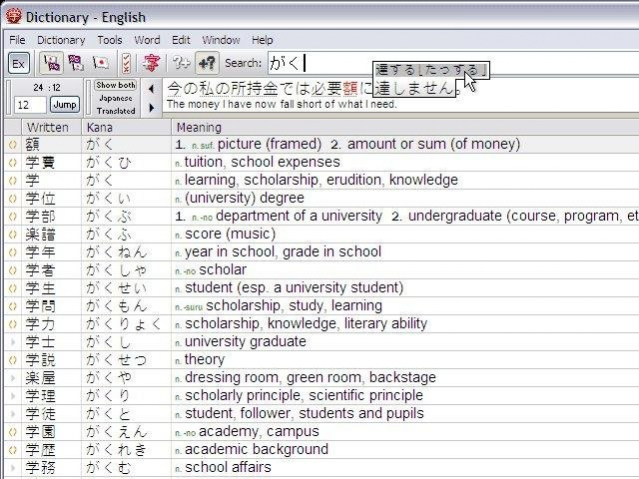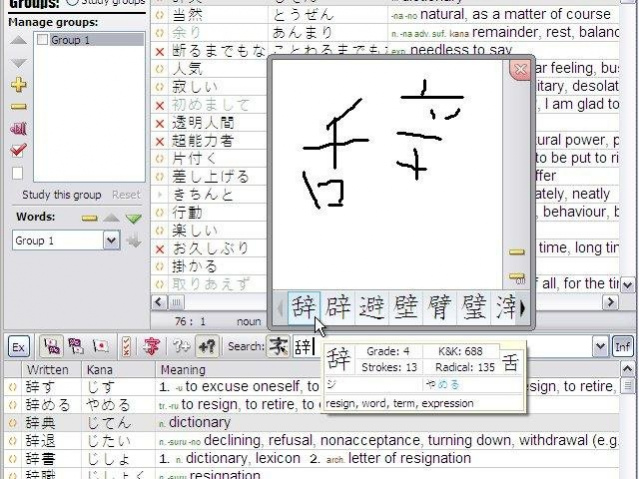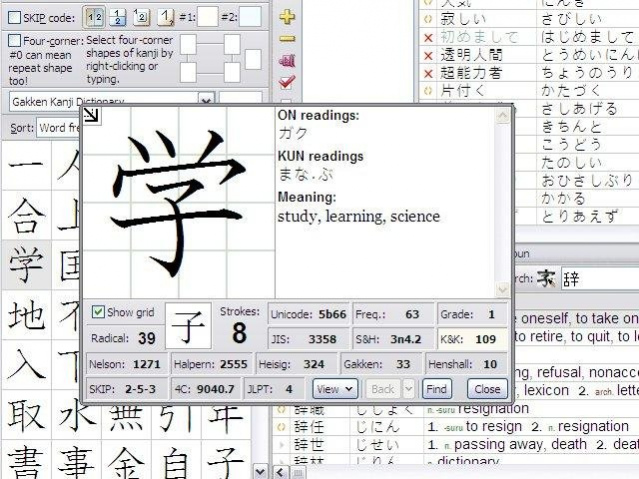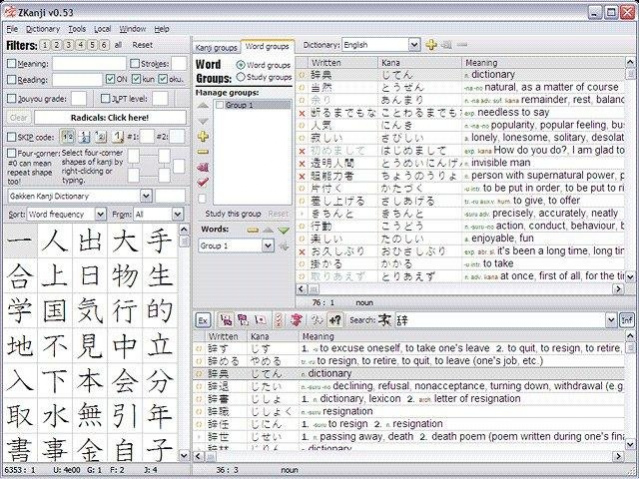zkanji - Japanese Language Study Suite 731
Free Version
Publisher Description
zkanji is a feature rich Japanese language study suite and dictionary for Windows. It has several kanji look-up methods, optional example sentences for many Japanese words, vocabulary printing, JLPT levels indicated for words and kanji for all N levels, spaced-repetition system for studying and more. Visit for details
Features
- Japanese-English and English-Japanese dictionary
- Recognize/insert kanji drawn with the mouse or tablet
- Japanese word tests to help you study
- Animated stroke-order diagrams
- Find words relevant to the Japanese-Language Profeciency Test (JLPT), including an approximation of the N3 level.
- Look up kanji using several methods together
- Type an inflected/conjugated word and see what inflections altered the word
- Print word list for offline study
- Small dictionary window that floats above other windows
- Browse through thousands of example sentences taken from the free Tanaka Corpus
- Make your own custom dictionary (for non-native English speakers)
About zkanji - Japanese Language Study Suite
zkanji - Japanese Language Study Suite is a free software published in the Computer list of programs, part of Education.
This Computer program is available in English. It was last updated on 22 April, 2024. zkanji - Japanese Language Study Suite is compatible with the following operating systems: Linux, Mac, Windows.
The company that develops zkanji - Japanese Language Study Suite is z-one. The latest version released by its developer is 731. This version was rated by 3 users of our site and has an average rating of 3.7.
The download we have available for zkanji - Japanese Language Study Suite has a file size of 28.35 MB. Just click the green Download button above to start the downloading process. The program is listed on our website since 2013-07-17 and was downloaded 770 times. We have already checked if the download link is safe, however for your own protection we recommend that you scan the downloaded software with your antivirus. Your antivirus may detect the zkanji - Japanese Language Study Suite as malware if the download link is broken.
How to install zkanji - Japanese Language Study Suite on your Windows device:
- Click on the Download button on our website. This will start the download from the website of the developer.
- Once the zkanji - Japanese Language Study Suite is downloaded click on it to start the setup process (assuming you are on a desktop computer).
- When the installation is finished you should be able to see and run the program.